These five script will allow you to perform certain operations faster and to expand some of 3ds Max features. I hope the proposed tools to be useful to you.
#1 Copitor
Every software product that I can think of has a copy / paste function from one file to another. Starting from the most common Notepad and ending with AutoCAD and Photoshop. Unfortunately this feature is not available in 3ds Max and if you want to copy something between the two .max files, you must perform some annoying operations – saving the desired objects as a separate file and then merging them in the main scene. I have no idea why copy/paste is not available, but definitely is not conveniently.
Well, now this can be easily changed with this little tool, called Copitor. This script is easy to use and its interface allows you to work quickly and accurately. As you can see from the picture, it has four copy boxes with thumbnail, which shows you exactly what you have copied. Files are saved in those boxes even if you restart 3ds Max, because they are not actually stored in the clipboard. They are automatically saved as separate files in the autoback folder.
- Author: Mathieu Jacquin
- Official web page: www.mathieujacquin.free.fr
- Compatible with 3ds Max 9 or later
#2 multiscatterTool
If you are familiar with Multiscatter and use it in your work, then this script will be helpful for you. multiscatterTool allows you to easily set up multiple Multiscatter objects from a single interface. Here are the options that it gives you:
- On/Off
- easy selecting – multiscatter, scattered objects, distribution mesh and all (add to selection with ctrl+click)
- switching preview count and shape
- auto/manual update switch
- manual update of all multiscatters in scene
- live bind between this tool and multiscatter – no refreshing!
- change all multiscatters in one click (header buttons)
- Author: CodePoint
- Official web page: www.codepoint.eu
#3 ActiveType
This script allows you to speed up your work with 3ds Max by saving you time from searching and pressing buttons for different commands. When you install it, you can activate commands for geometric figures, shapes or modifiers as you start typing their names in the viewport. For example Box, Line, Turbo Smooth etc. No need to type the entire command because ActiveType gives you suggestions when you start doing it. The function that this script adds is very similar to Command Line in AutoCAD.
To start using ActiveType you need to set a button for its activation. This can be done by going to:
To the right you will see a box Hotkey, where you can specify which key to activate the script.
- Author: Jeff Lim
- Official web page: www.scriptspot.com
- Compatible with 3ds Max 9 or later
#4 CADStair
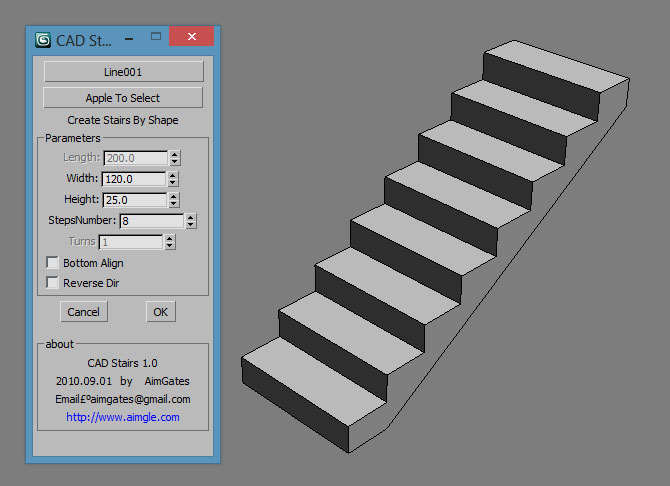
This small script can save you so much time and personally for me it is my favorite. With CADStair you can do all kinds of stairs for a few seconds. All you need is a two-dimensional shape for a basis – line, curve, circle, etc. Then from CADStair`s menu you can set the number and size of the steps.
- Author: Aimgates
- Official web page: www.scriptspot.com
- Compatible with 3ds Max 7 or later
#5 Interactive Universal Renamer
Interactive Universal Renamer is a tool with which you can easily rename multiple objects, layers and materials at once and even the names of the files you are working with. It allows you to organize and arrange the elements in your scene and thus to speed up your work. The script works with the Multi/Sub-Object, VRayBlendMtl, VRayMtlWrapper and other similar materials, consisting of several sub-material. Moreover, any changes you make are updated in real time.
- Author: Christoph Bülter
- Official web page: www.cbuelter.de


 Preserve the colors of objects when inserting dwg file into 3ds Max and moving them to new layer
Preserve the colors of objects when inserting dwg file into 3ds Max and moving them to new layer  Quick modeling of quilted elements in 3ds Max
Quick modeling of quilted elements in 3ds Max  Create precise lines in 3ds Max with miauu’s Polyline
Create precise lines in 3ds Max with miauu’s Polyline 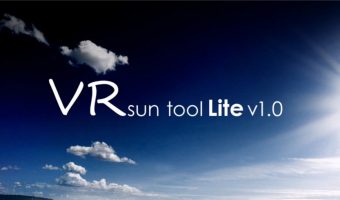 VR Sun Tool for 3ds Max – Easy V-Ray Sun
VR Sun Tool for 3ds Max – Easy V-Ray Sun 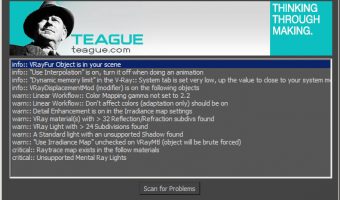 Optimize your scenes with Teague Scene Checker
Optimize your scenes with Teague Scene Checker 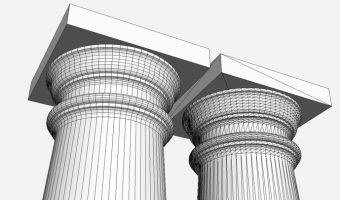 Clean up geometry of objects in 3ds Max
Clean up geometry of objects in 3ds Max 
Leave a comment