In this article you can find out how to quickly embed real dwg drawing in a web page, which can easily be viewed by visitors of your site.
ShareCAD is a free on-line service that allows you to view drawings in a web browser without using AutoCAD or other similar software. The service works on all popular platforms: Windows, OS X, Linux, Android, iOS, Windows Phone.
ShareCAD can be used with or without registration. The advantage of registered users is that they can store their files on ShareCAD’s servers for unlimited period of time and share them when needed, while sharing links of unregistered users are only valid for 24 hours.
Besides .dwg, the service supports a large number of file formats, including consideration of archives. The maximum size for uploading a single file is limited to 50 MB, which is quite enough in my opinion. Here is a complete list of all supported formats:
- CAD formats: AutoCAD® DWG, DXF, DWF, HPGL, PLT, CGM
- Vector formats: PDF, SVG, EMF, WMF
- 3D formats: STEP, STP, IGES, IGS, BREP, STL, SAT (ACIS®)
- Raster format: PNG, BMP, JPG, GIF, TIFF, TGA, CAL
- Archives: 7z, RAR, CAB, ZIP, BZIP, TAR
If you go to service’s web page – https://sharecad.org/, you will understand the interface easily and you can start using it immediately by uploading and sharing a file.
Besides this free way of viewing a drawings on the Internet, CADSoftTools (the creators of the service) have created a free iframe plugin that allows you to embed your drawing on a web page and allow users to view it on computers and mobile devices.
Some time ago, Autodesk had made an attempt to provide similar functionality, but after a while they gave up and abandoned the project. Unlike their approach, the CADSoftTools method for embedding AutoCAD drawing into your website is extremely simple and easy. All you have to do is to add the following code into your page:
<iframe src="//sharecad.org/cadframe/load?url=http://www.cadsofttools.com/dwgviewer/floorplan.dwg" scrolling="no"></iframe>
Then you can change the path to floorplan.dwg and replace it with your drawing or a file. The files themselves can be hosted on ShareCAD’s servers (after registration) or on your own server (hosting), as well as in some cloud services like Google Drive and Dropbox. However, the cloud services is likely to cause problems and the files may not be loaded correctly.
As you can see from the example above, the iframe plugin successfully loads and displays a .dwg drawing and gives you some basic and useful features for its consideration. And they are: switching layers on and off, centering of the drawing, switching between bright and dark background and view layouts, if any.
This plugin can be easily added to all the known CMS, such as Joomla, Drupal, WordPress and others as html code. The following files are supported: AutoCAD DWG, DXF; HPGL PLT, SPL; STEP STP, IGES IGS, SAT, CGM, SVG.
I hope this information about embedding AutoCAD drawing is helpful to you. I personally immediately can think of a project in which I can use the abilities of ShareCAD. If you have any questions, you can set them via the comments below. If the question is too complicated for me and I can not answer, you can write directly to support@cadsofttools.com.

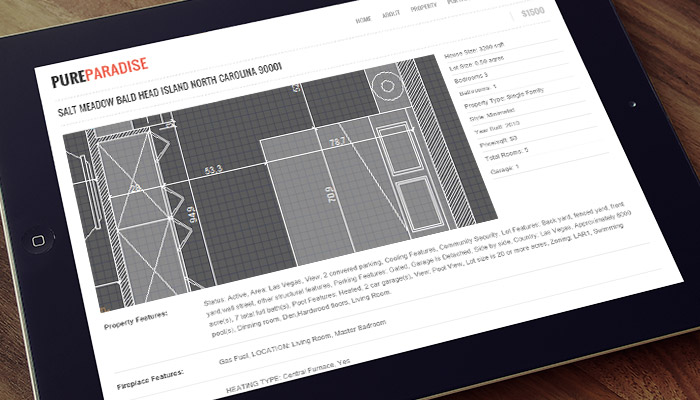
 Preserve the colors of objects when inserting dwg file into 3ds Max and moving them to new layer
Preserve the colors of objects when inserting dwg file into 3ds Max and moving them to new layer 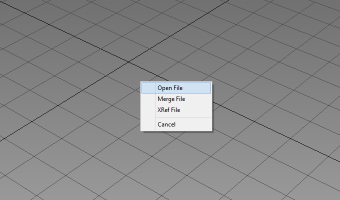 How to bring back Drag and Drop in Windows 8
How to bring back Drag and Drop in Windows 8  Infographic: Photoshop CS6 Shortcut Keys
Infographic: Photoshop CS6 Shortcut Keys  How to model a pillow in Marvelous Designer
How to model a pillow in Marvelous Designer  Photorealistic Grass – New Video Tutorial From Viz-People
Photorealistic Grass – New Video Tutorial From Viz-People 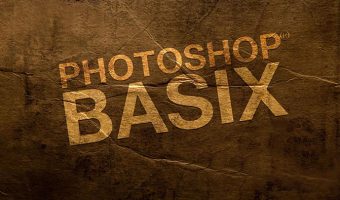 Basics of making selections and using masks in Photoshop
Basics of making selections and using masks in Photoshop 
Leave a comment