CG artist John Martini has created an interesting script for 3ds Max, called Cobwebs. Now it`s easy to create cobwebs in your scenes with just a few mouse clicks.
Gallery
Instructions to run Cobwebs script for 3ds Max
- Maxscript > Run Maxscript > Cobwebs.ms
- Select your geometry objects.
- Choose your desired settings for the cobwebs and hit create.
Shortly after the release of the script, its author decides to make it paid. I kept the last free version that John Martini was dropped. I share it with you, although I’m not sure if it still works well with latest versions of 3ds Max. You can download and try the script and if you like it – buy the latest version of Cobwebs.





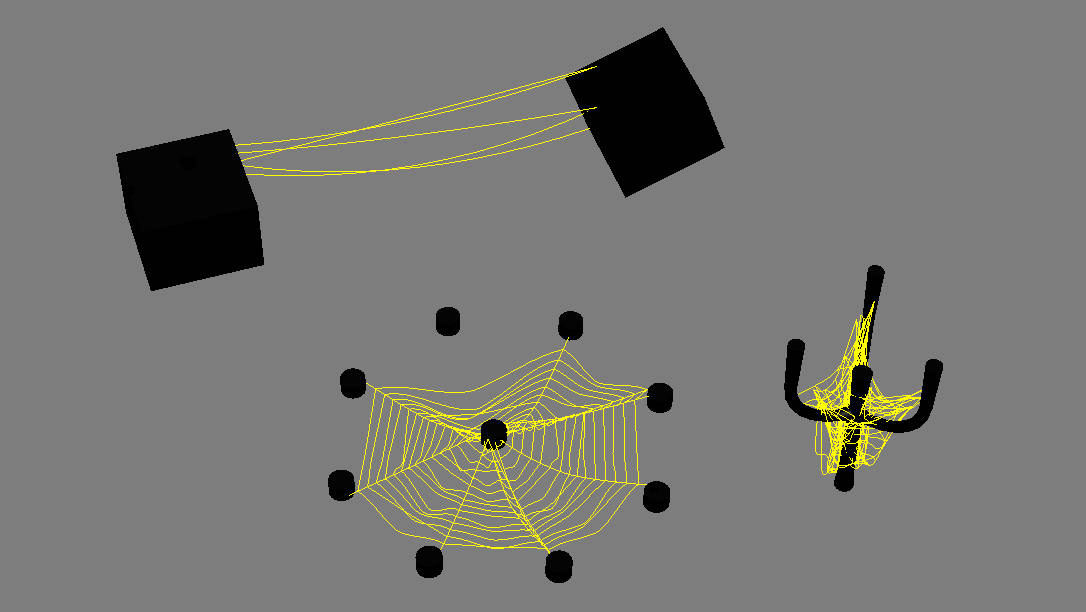
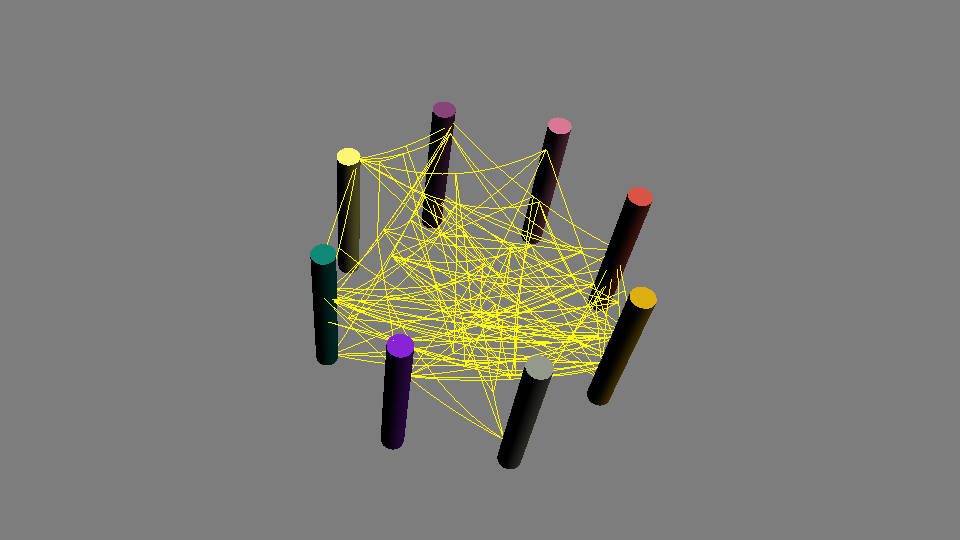
 Preserve the colors of objects when inserting dwg file into 3ds Max and moving them to new layer
Preserve the colors of objects when inserting dwg file into 3ds Max and moving them to new layer  Quick modeling of quilted elements in 3ds Max
Quick modeling of quilted elements in 3ds Max  Create precise lines in 3ds Max with miauu’s Polyline
Create precise lines in 3ds Max with miauu’s Polyline  5 free scripts for faster work with 3ds Max
5 free scripts for faster work with 3ds Max 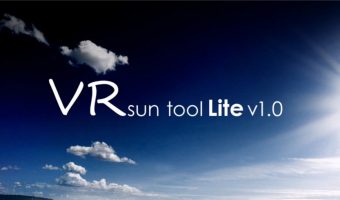 VR Sun Tool for 3ds Max – Easy V-Ray Sun
VR Sun Tool for 3ds Max – Easy V-Ray Sun 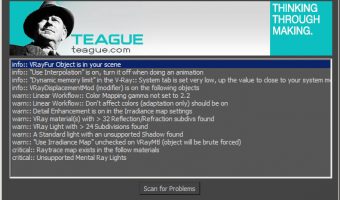 Optimize your scenes with Teague Scene Checker
Optimize your scenes with Teague Scene Checker 
Leave a comment